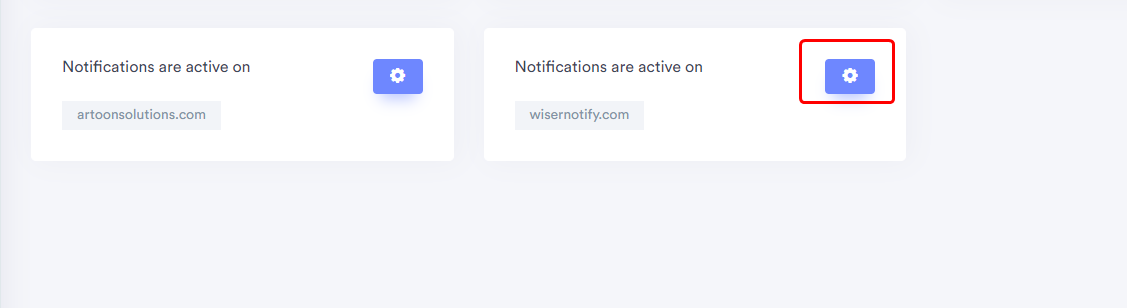Go to Setting page > Click on setting icon.
- To enable country-wise conversion showing to your visitors, go to settings by clicking the Setting icon.
- Find the option, “Show conversions from visitor’s country first”.
- Turn the Toggle ON.
This will show the conversions that are from the country of the visitor first.