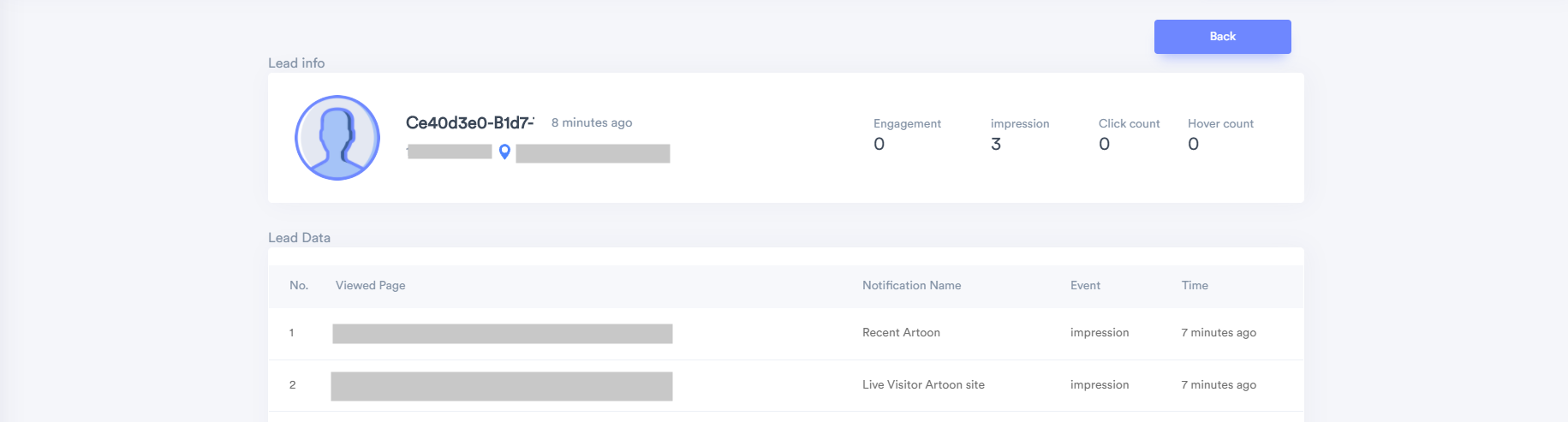Click on the Visitor tab.
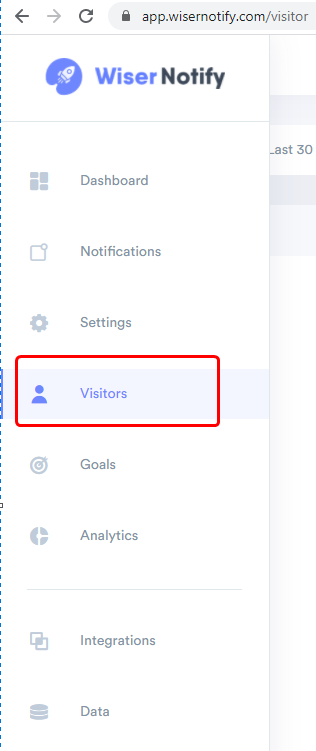
You can see visitor data with Email id, location, hostname & how much total notification impression, hovered & clicked happen during their web visit session.
You can search time duration specific data by click on today, Last seven days & Custom date. Also, You can search or filter data by entering email id & hostname.
By clicking on the "See history" button, You can see the page visit history of that visitor.
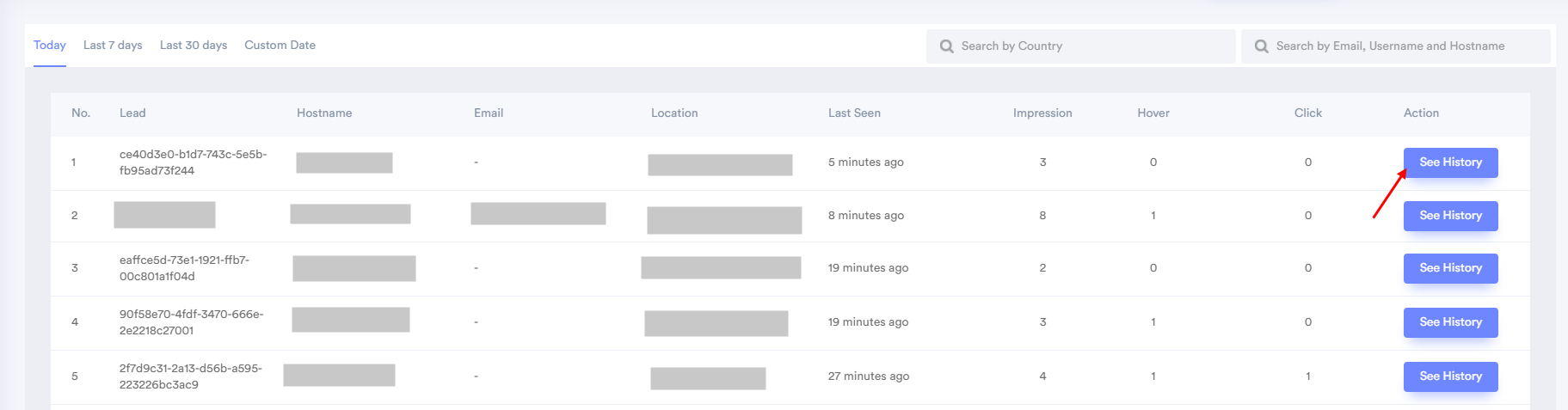
In this pop-up, You can see the visitor's engagement, impression, click & hover count of notification. Clicking on the count, you can filter the data. Its also showing page visit history & how visitors engage with notification on a specific page. You can see the notification name, too, so you can get the idea of which notification actually giving more benefits.