- Click on integration tab located left side menu.
- In this tab you find Webhook Alert for Request Trigger click on edit button.
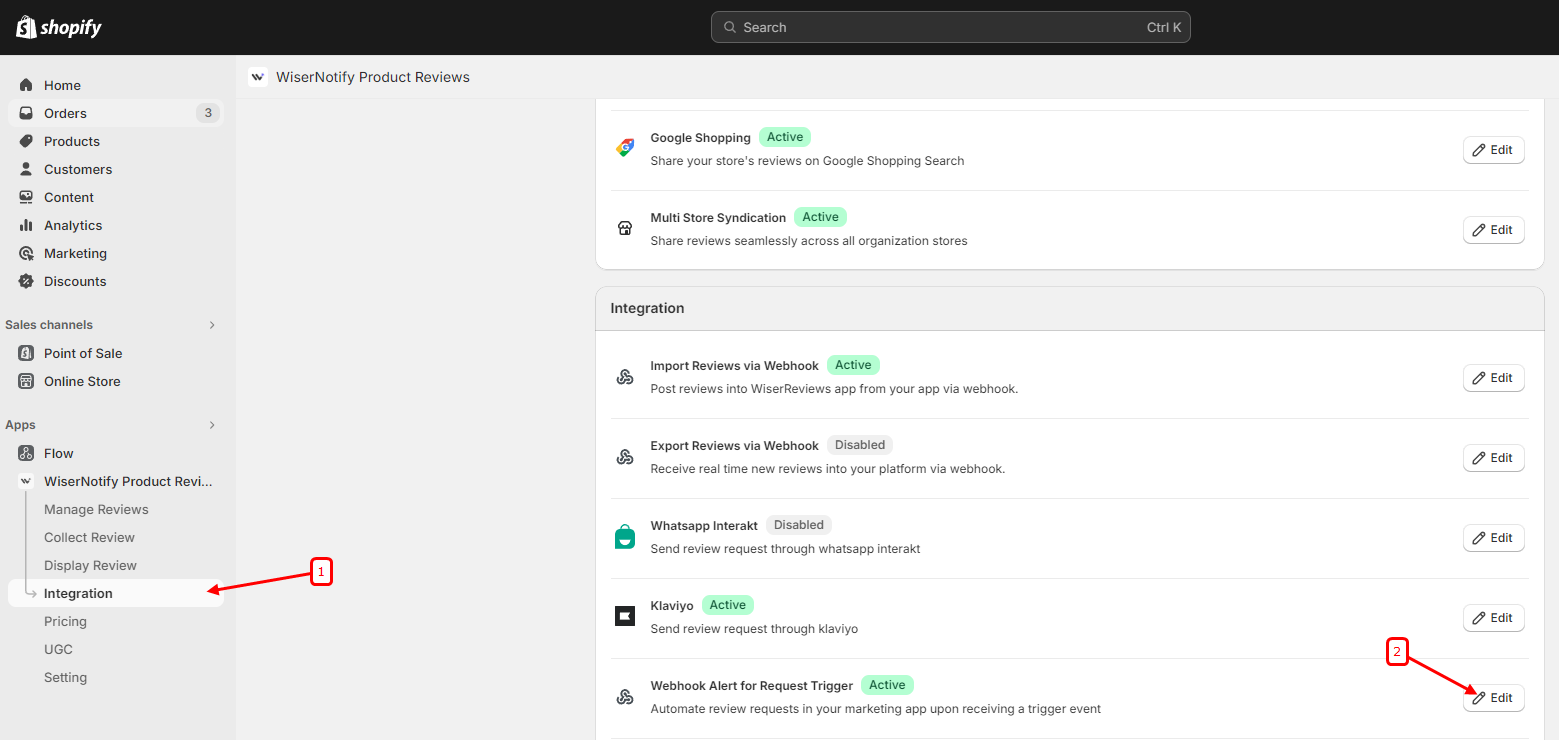
- Add remark and provide an endpoint URL for receiving data from WiserReview and click on create button.
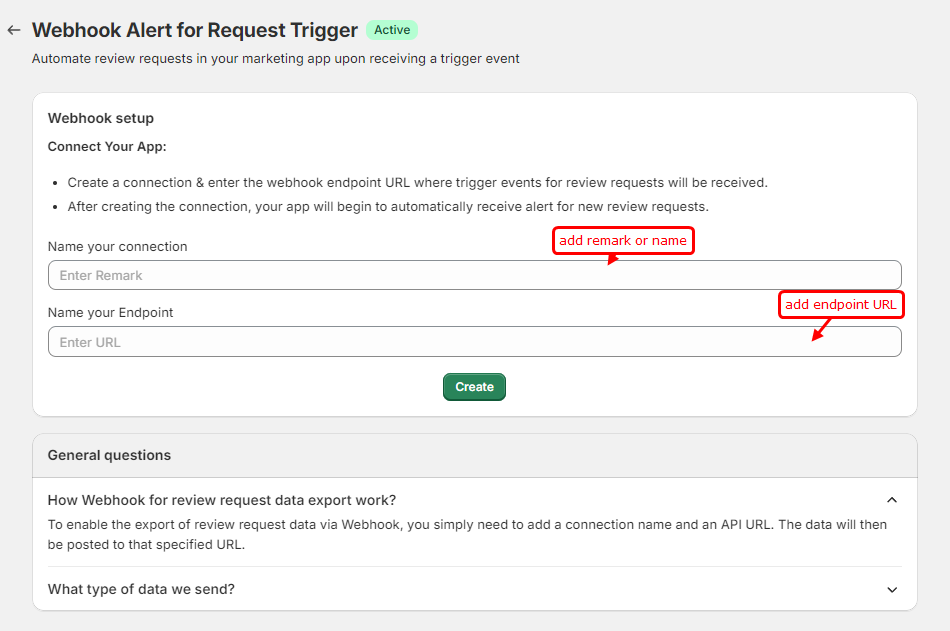
WiserReview sends these types of events to the specified endpoint URL.
- on_order_fulfill
- on_followup
- one_time_campain
- incentive
Below is the sample JSON data that will be posted to the provided endpoint:
{
"event_type": "incentive|on_order_fulfill|on_followup|one_time_campaign",
"product_id": "",
"product_name": "",
"product_image": "",
"customer_email": "",
"customer_name": "",
"customer_number": "",
"order_id": "",
"product_review_url": "",
"brand_product_review_url": "",
"discount_code": "",
"discount_value": ""
}
Once your workflow is configured with all required actions, we will begin sending event data to the specified endpoint URL.
