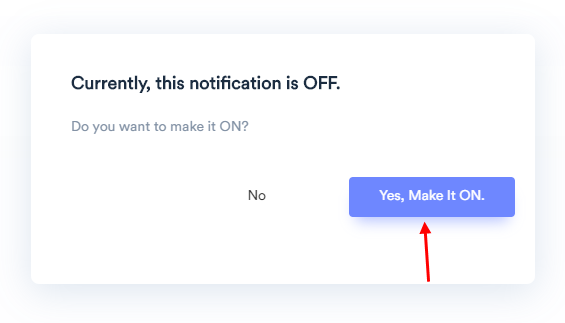You can select the Social media followers widget for your website. By choosing this widget, you can display the followers count of your accounts on various social media platforms. To enable this, follow the below mentioned procedure:
1. Go to Widget>Other>Social media followers.
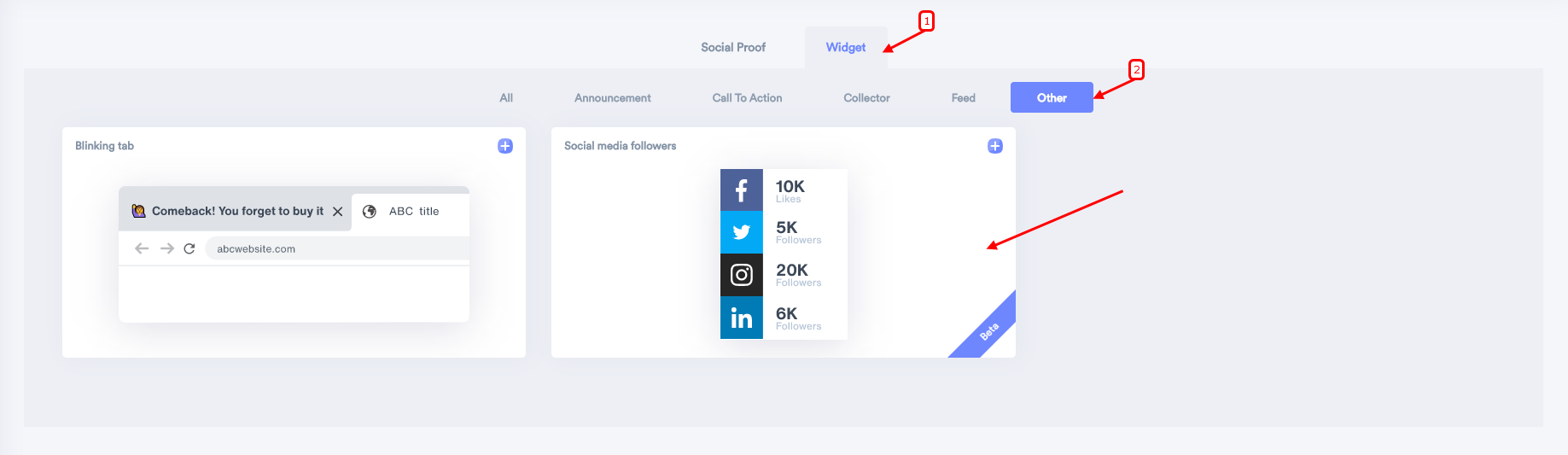
2. Enter your Website URL, where you want the notification to be displayed.
3. Click on create & customize to confirm.
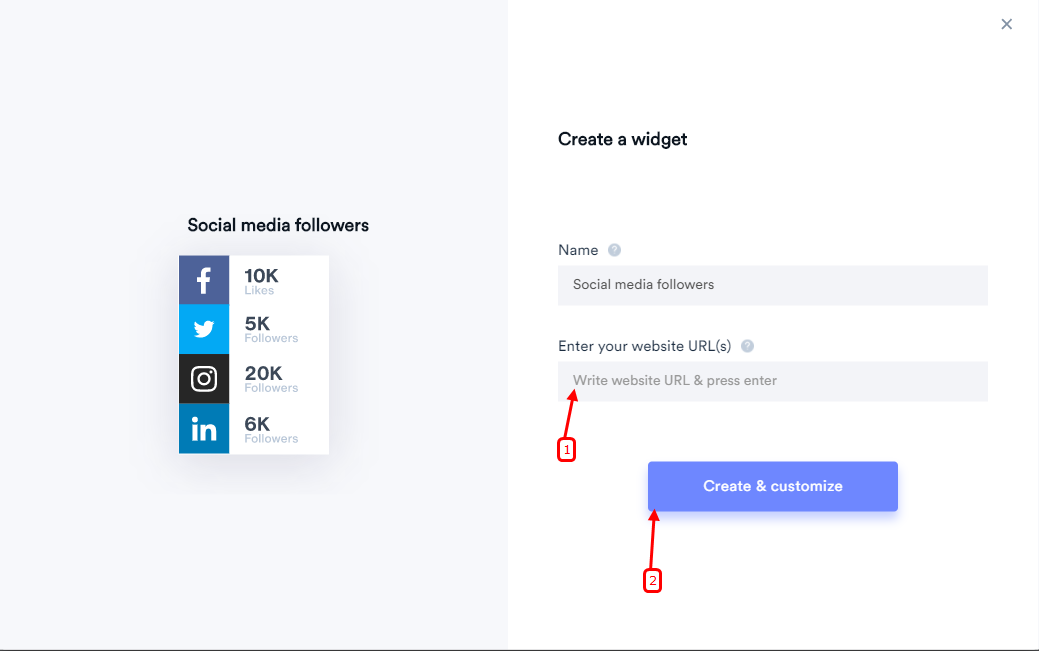
- Select your social media page to display the follower count.
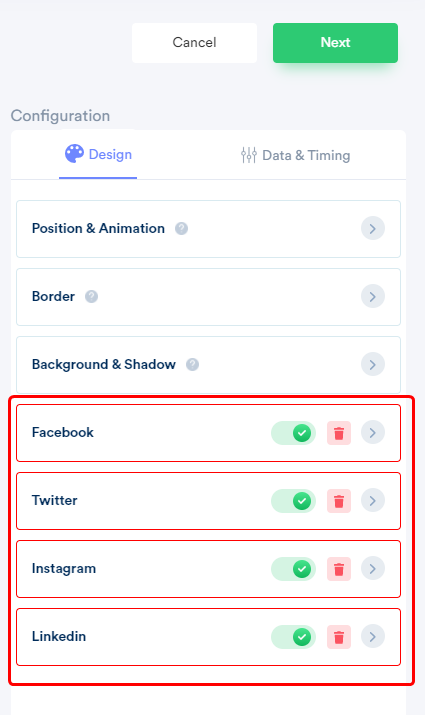
- You can also set the display rules (who will see your notifications and viewers of which pages will see the notifications) from the Display tab
- For Position & Animation click here.
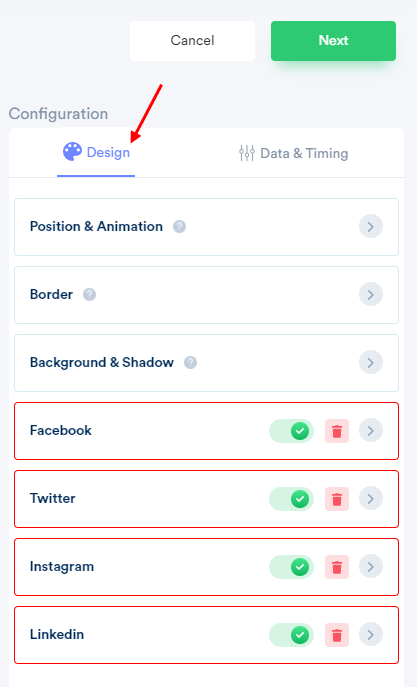
- You can set Data & Timing rules from here.
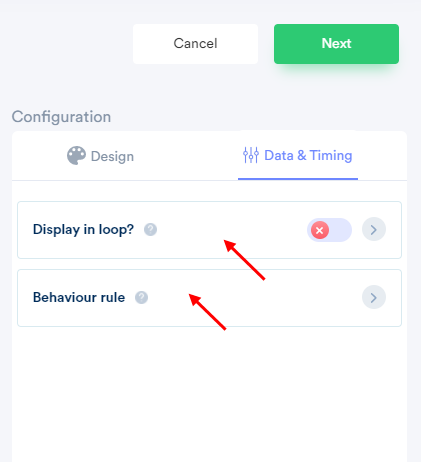
- You can set the initial delay time to show notification, set the timing for which the notification will be shown from this time period:
- Set display in loop rules click here.
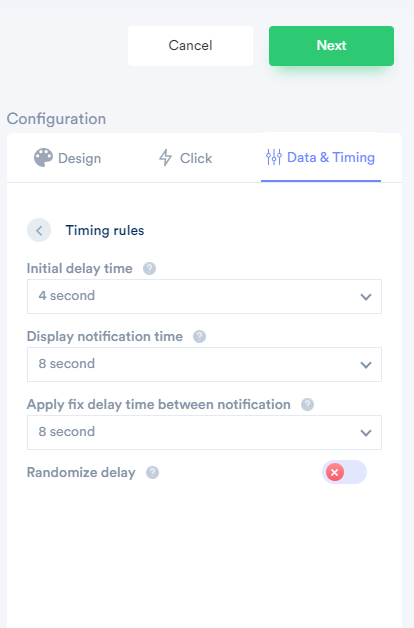
Set behavior rules (delay time of displaying the notification and scroll delay)
- 1: Exit Intent Trigger
- 2: To Show Widget After x Seconds.
- 3: To Show Widget after x Scroll Down.
- 4: To Hide widget after x seconds,
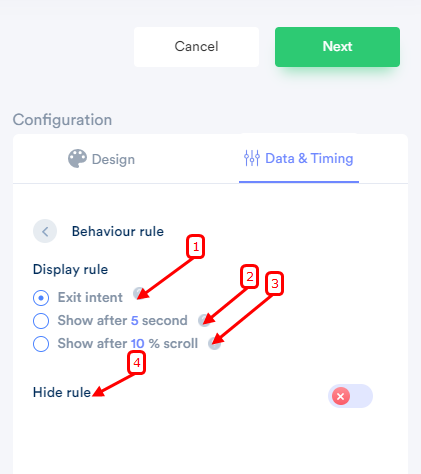
- For display rule setup click here.
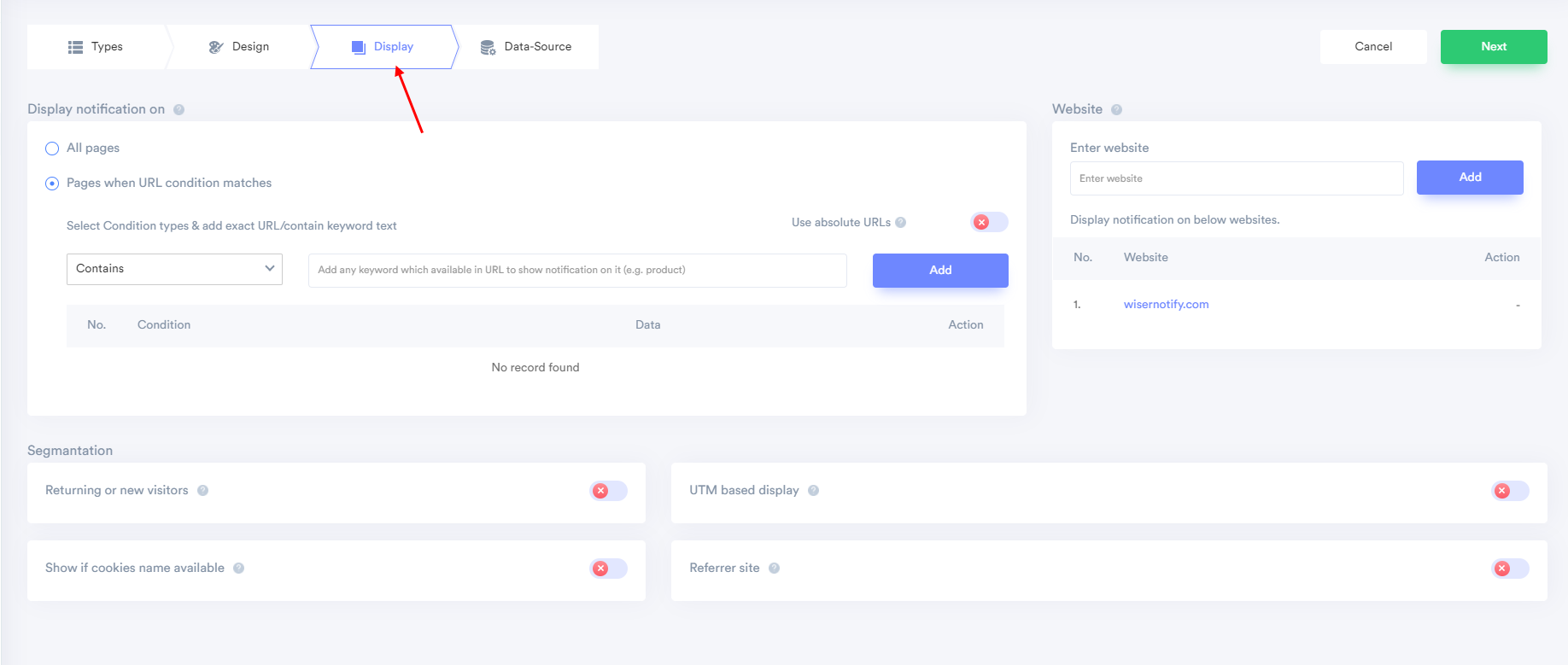
4. After completing all the customization, click on Finish, to complete the setup.
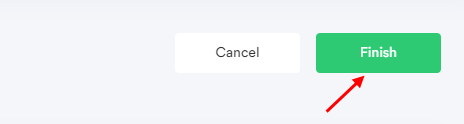
5. When you click on "Yes, Make it ON", it will start displaying the notifications based on the conditions you have set.