- Go to WiserNotify > WiserReview
- Click on Connect
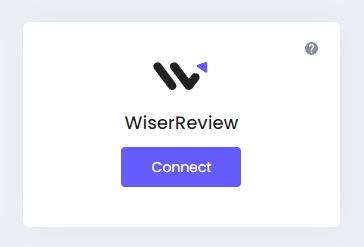
- Login in your WiserReview account
- Navigate to Settings and click in update button in store information
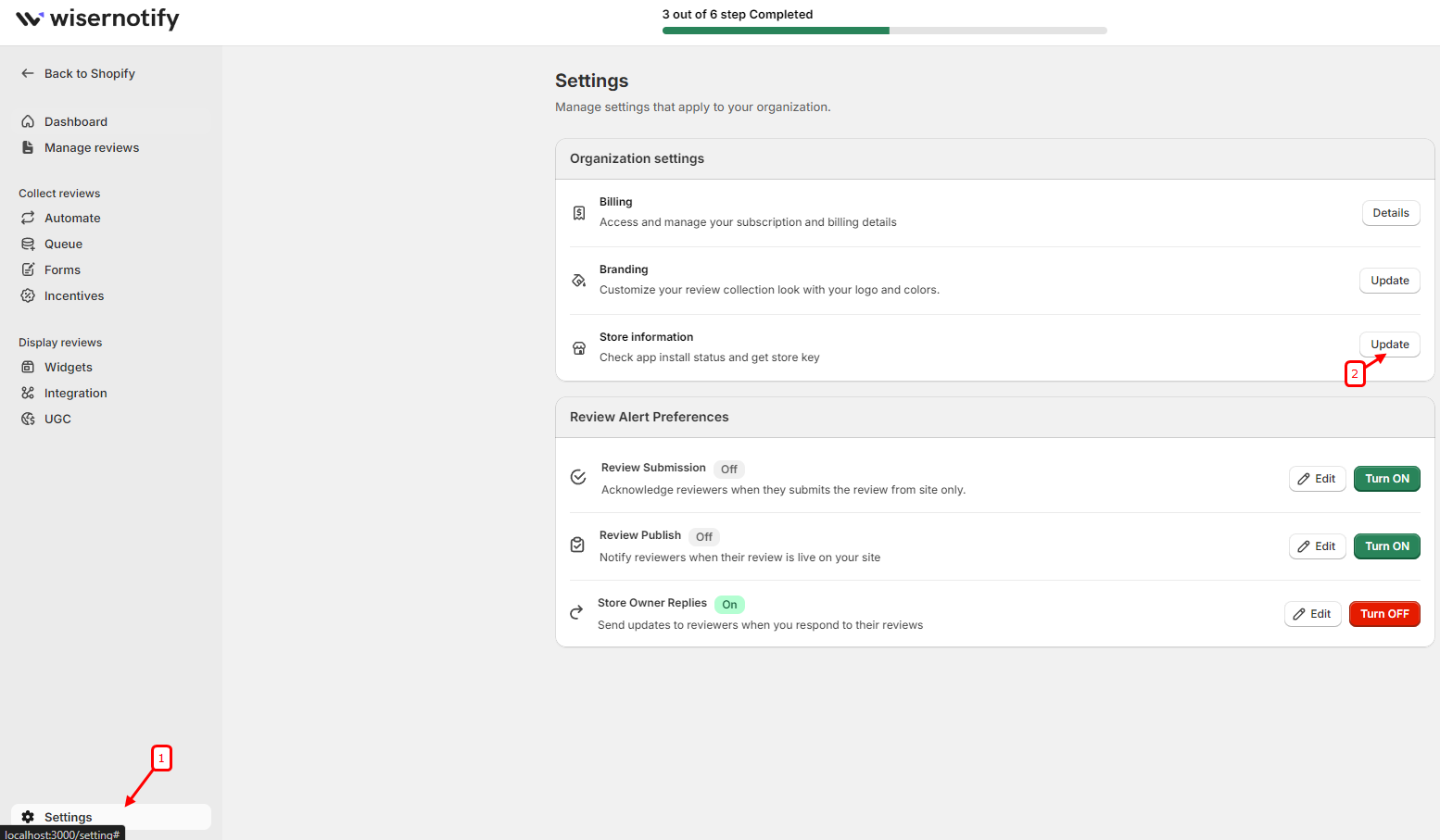
- Click on the "Copy" button to obtain your API key.
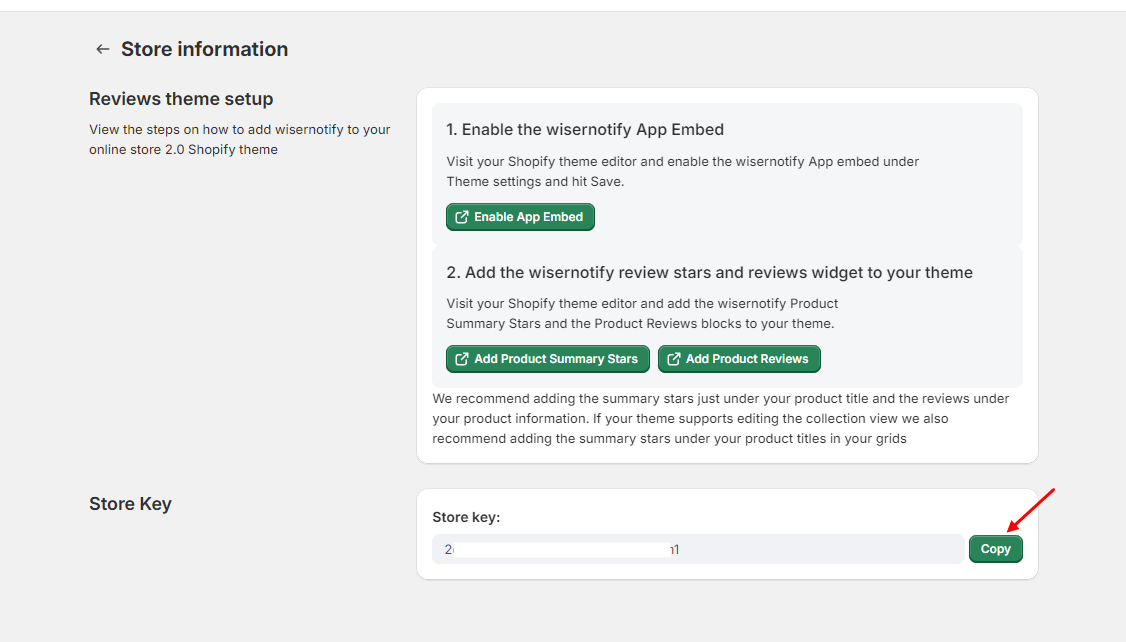
- Add API key in WiserNotify and connection name and click on create button.
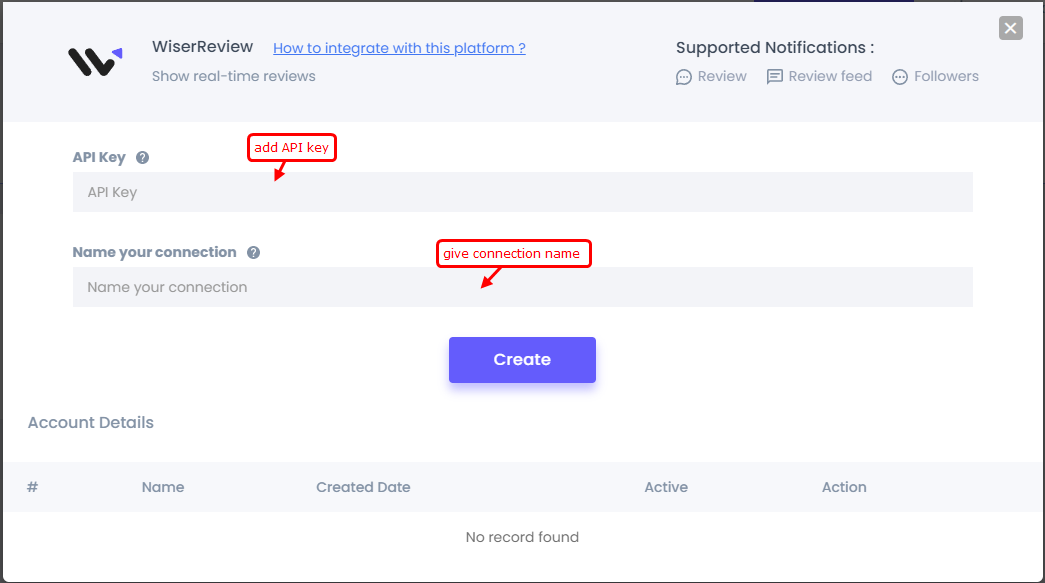
- After successfully setting up the integration, WiserNotify will begin receiving data from WiserReview.
